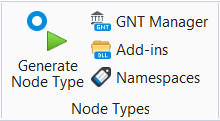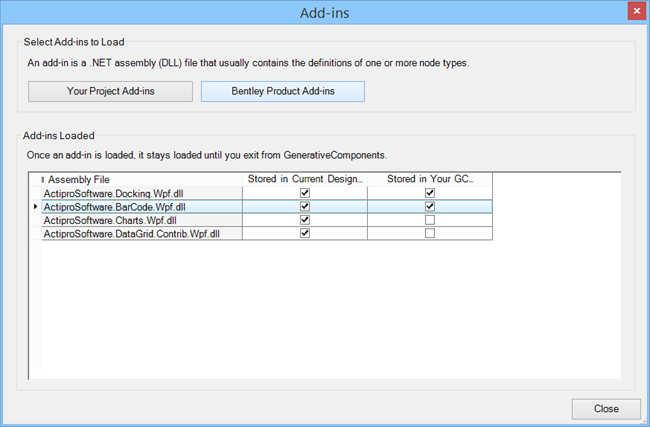Load External Assembly
 Used to import and remove a
generated node type through
Add-ins dialog, share node types across
workgroup and clean up nodes that are obsolete.
Used to import and remove a
generated node type through
Add-ins dialog, share node types across
workgroup and clean up nodes that are obsolete.
The managing node option allows you to import and store or remove a generated node type. It enables you to share node types across teams and to clean up the node types if previously generated node types are no longer needed.
The
Add-ins dialog helps
you load Project add-ins as well as Bentley Product add-ins and set an assembly
file to be stored under current design file or share it across by storing it in
GC environment. An assembly is a
*.dll file that can have one or more node types
defined in it.
| Setting | Description |
|---|---|
| Your Project Add-ins | Opens the folder location of project assemblies
where you can select assembly that needs to be loaded in the application. These
assemblies ( .DLL files) are those are generated using the
|
| Bentley Product Add-ins | Opens the folder location of Bentley product assemblies supplied with the application. These ( .DLL files) reside in the ..\GenerativeComponents\Assemblies folder location are loaded once the GenerativeComponents is started. |
| Assemblies Currently Loaded | Lists the assemblies loaded in the session. These
include both Project and Product assemblies. Each file can be marked to store
within current design file and/or share the node types across workgroup.
|
| Close | Saves the loaded assembly information and closes the dialog. |